All the information you need to enjoy this year's Festival.
DisOrient 2025 is a is a hybrid film festival with In-Person screenings February 15 and March 7-9, and On-line screenings, on Eventive, March 10-23.
Go to https://disorient20th.eventive.org
Log into your Eventive Account or create a free account. Please save your password as you will need to go into your Eventive Account to access your tickets. There are 4 icons at the top right. Schedule, My Passes, My Tickets, Logout. Please see below.
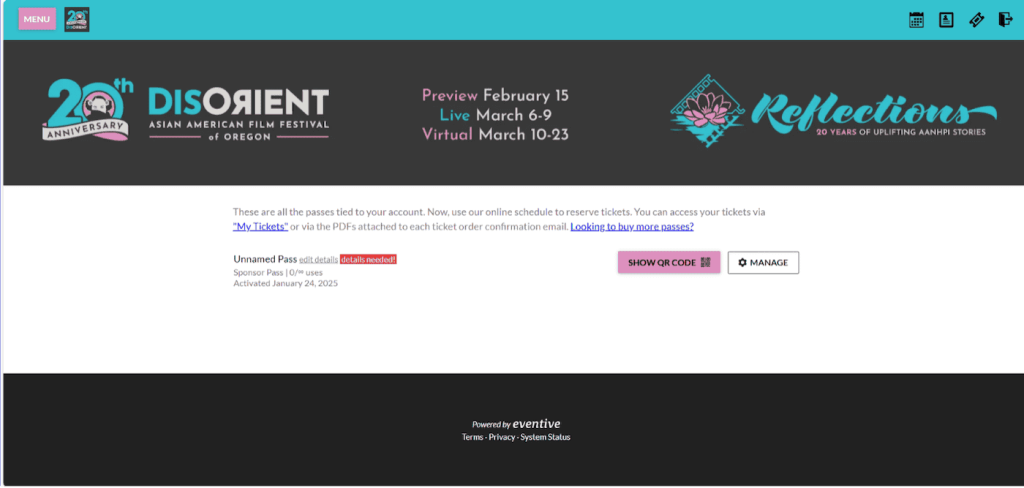
The Schedule will be released in the coming weeks. Please check back for updates.
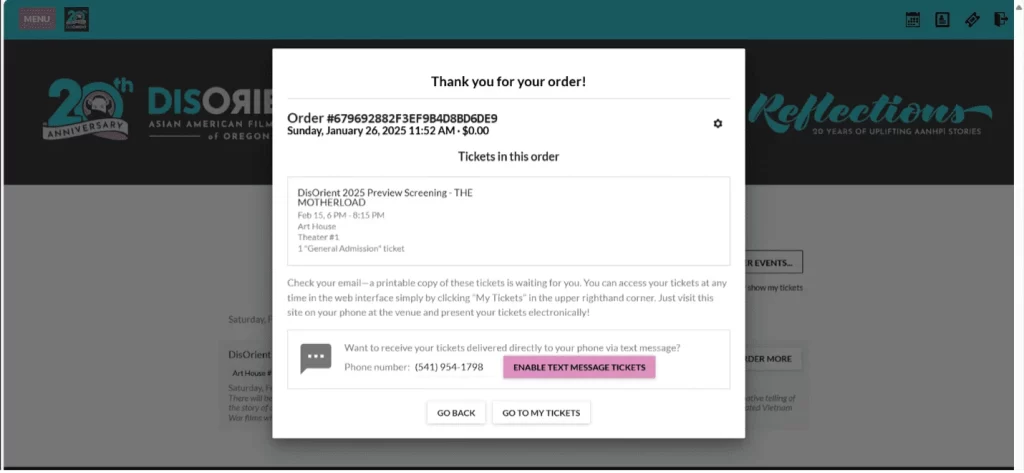
When you purchase individual tickets, they are transferrable.
Buy one ticket to a live screening, get $5 off a 2nd ticket to the same film. This discount can be use one time per person. Use discount code: bogo5off
Buy 5 tickets in a single order and save $5! Applies to in-person and virtual films for one viewer. This discount can be used one time per person. Use discount code: mixitup
Passes cover admission fees but do not guarantee a seat. You still need to select the tickets for the films that you’d like to see. Passes are assigned to an individual. The pass itself can be transferred to another person upon purchase. Once tickets are selected, the pass and tickets stay with that person. There are several options for passes.
“Gifting” a pass or ticket to someone is a great way to share the festival with friends and family and share the films that you enjoyed.
You can buy passes here.
Please download the “Eventive TV” app from the Apple TV App Store (accessible via your TV). You must have at least a generation 4 Apple TV to access the App Store.
When you open the app for the first time you’ll see an activation code. On another device, please navigate to watch.eventive.org/tv, then login if necessary and use the code to connect your account. Now, select from the available channels on the Eventive Apple TV app to begin watching. All of your unlocked content will be available on the app. If a program has not already been unlocked, you’ll have to unlock it on another device such as a laptop or mobile device first.
If you ever need to re-activate the TV app, you can select TV app setup by hovering over the login ID circle at the upper right of the device screen.
Open your Firestick or Fire TV app and navigate to the magnifying glass icon to search. Enter EVENTIVE TV in the search field and select EVENTIVE TV when it appears, next press the down button on your remote to navigate to “Apps and Games” where you will find the EVENTIVE TV app. You can also add the Eventive TV app to your Amazon Fire TV via the Amazon website by clicking here.
Select the app and install on your device. Once installed you will then see a 6 character code you will enter into your account settings at watch.eventive.org/tv
Once you have entered the code your Fire TV will show all of the content you have unlocked for viewing via another device such as a laptop or mobile device.
Search for "Eventive TV" in the Roku Channel Store on your Roku. You can also add the Eventive TV app to your Roku via the Roku website by clicking here.
Once installed, you will see a 6 character code you will enter into your account settings at watch.eventive.org/tv.
Once you have entered the code, your Roku will show all of the content you have unlocked for viewing via another device such as a laptop or mobile device. All of your unlocked content will be available on the app. If a program has not already been unlocked, you’ll have to unlock it on another device such as a laptop or mobile device first.
Select the app and install on your device. Once installed you will then see a 6 character code you will enter into your account settings at watch.eventive.org/tv
Once you have entered the code your Fire TV will show all of the content you have unlocked for viewing via another device such as a laptop or mobile device.
Some sponsors will not have a discount code but can pick up their passes at DisOrient Guest Services during the in-person festival in the lobby of the Art House Eugene. If you received communication about a Sponsor Discount Code, please refer to the instructions below.
Then, enter your email address, or select “Continue with Facebook.”
Then, enter your email address, or select “Continue with Facebook.”
We hope that you enjoy your time at DisOrient. After you watch some films in in the DisOrient 2025 program and have the chance to be part of conversations with both filmmakers and community members, please take a moment to complete our survey. Your participation is a form of support and activism that will help us to apply for grants and enable us to develop as a sustainable film festival.
Email:
info@disorientfilm.org
Address:
1711 Willamette Street
Suite 301 #30
Eugene, OR 97401
Donate to DisOrient! We’re a member of the Oregon Cultural Trust. With tax credit, learn how you can double the impact of your cultural donation for free at CulturalTrust.org.